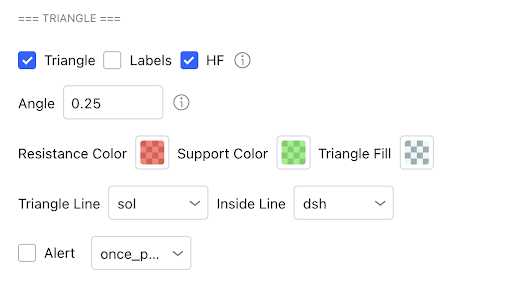Triangle
Triangles help us identify areas where price starts consolidating in a narrow range, once we reach roughly ¾ of the way through the triangle, we will see a break out in either direction, normally confirmation just requires 1 close out of the triangle along with increased volume. If you miss the initial move you may be able to catch a retest if you are lucky!

Configuration
You will notice you have a HF option, when enabled this will scan multiple different lengths of pivots to try spot more patterns which the regular settings may miss. If you think you are getting enough you may want to disable this otherwise they may display on top of each other.
A neat feature which you can edit is the Angle setting, Below is an explanation on how this works.

If you want to be more flexible with your triangles you may move the angle up to 0.5.
Display
You have an option to enable/disable them, along with their labels. You have the option to change the colour of the lines and the style of line whether its a solid line, dashed or dotted.
Finally you have an option to change the colour the pattern is filled with, if you prefer you can set the opacity to 0% so there is no fill.
Alerts
To set an alert, toggle the alert button in the Triangle section of the settings, to the right of this you also have a drop down box where you can choose the frequency in which the alert gets sent. We recommend using ‘Once per bar close’ for these signals so the alert only gets sent once the candle has closed to confirm the pattern.
Once you have selected these, right click on the 3 dots next to the indicator name, then click ‘Add Alert’ From here you can customise the settings how you want but leave the 2 condition boxes how they are. Once you have created the alert that is all you need to do!