Cancellation and Refund
How To Cancel your Subscription
To cancel your subscription vist the Tradingwolf website, in the top right you will need to sign in to your account.
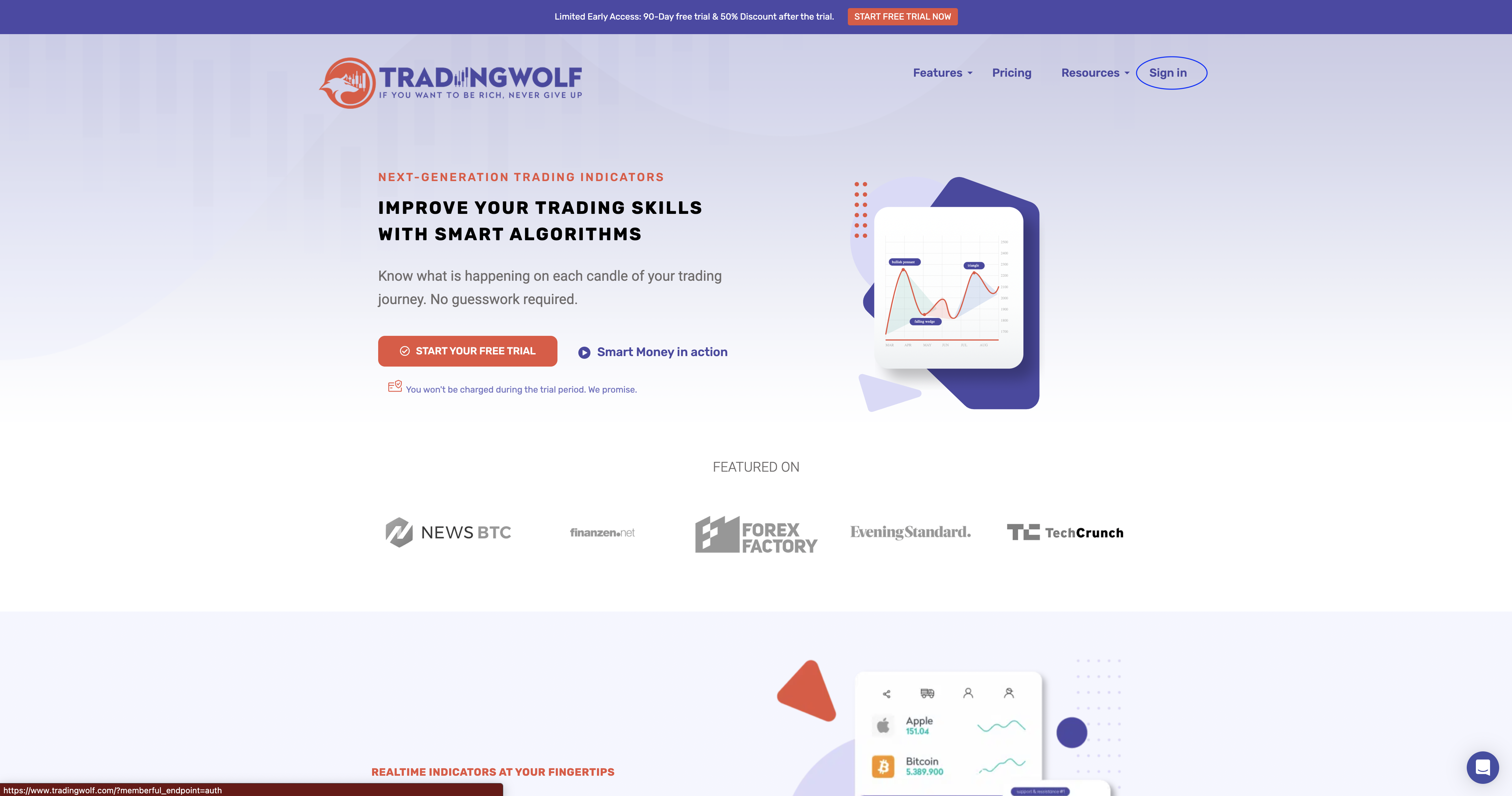
Then go to 'Account'
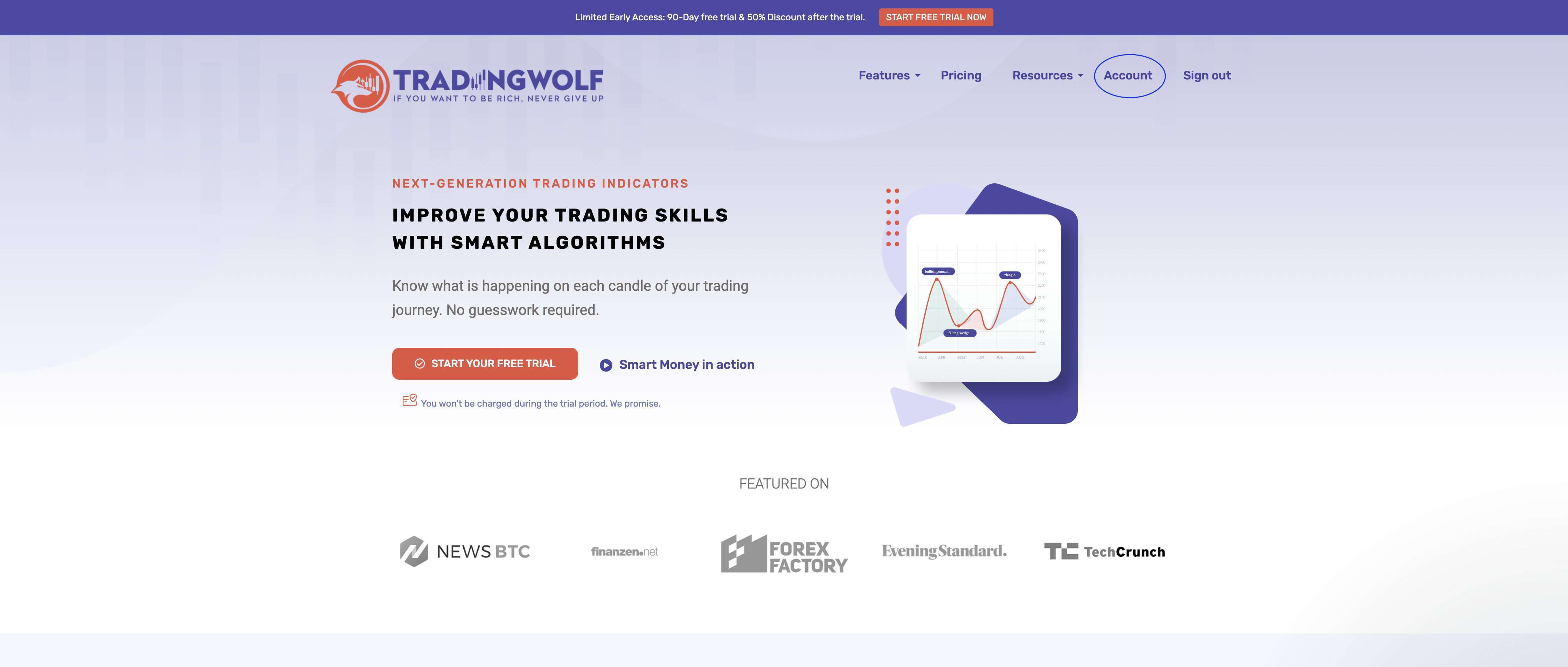
Then open 'Subscriptions'
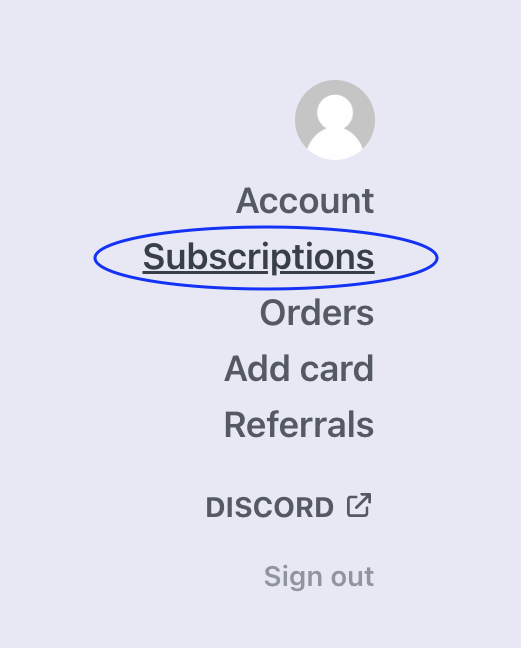
Here you can disable the 'Auto-renew'. You will still have access up to the plans date and will not be charged from then on.
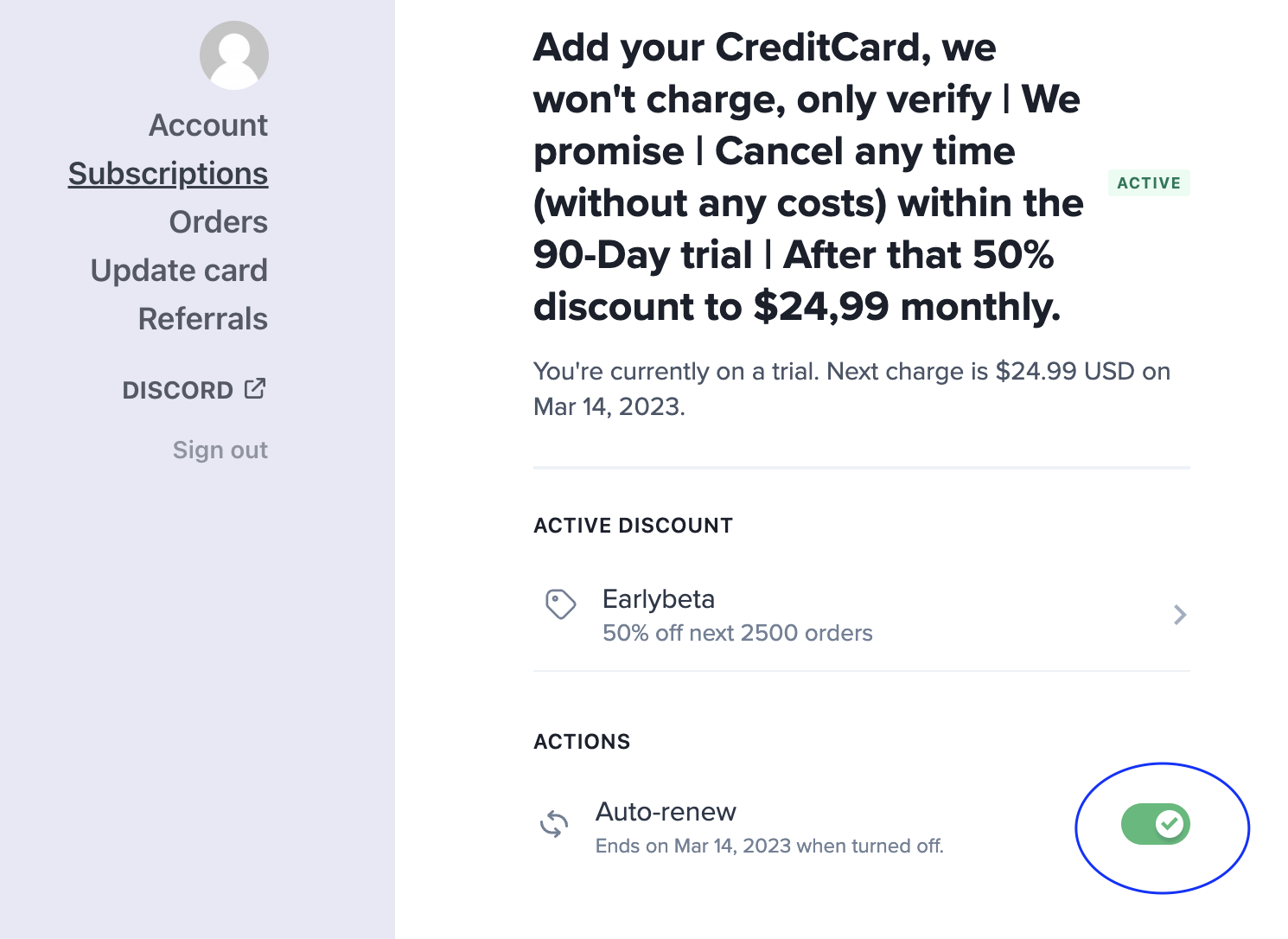
How To apply for a refund
If you are still in your trial period you can simply cancel your subscription following the instructions. If your trial period has finished and you have been charged then you will not be refunded. If you have any queries you can contact our support chat on our website